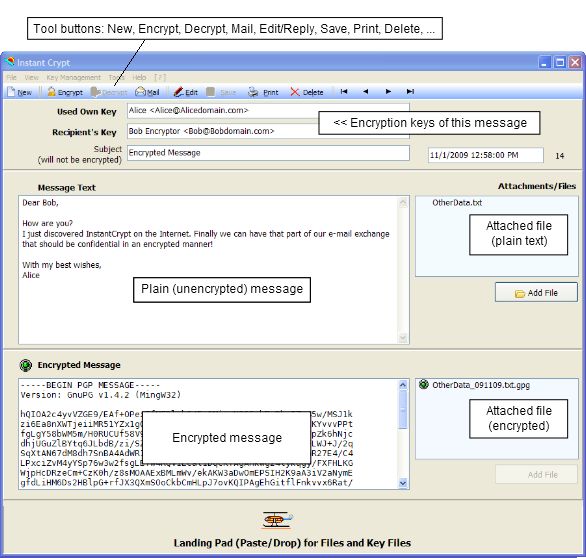
Contents - Keywords - Search || InstantCrypt Home - Previous - Next
Look at the Program
These are most important parts of the main form:
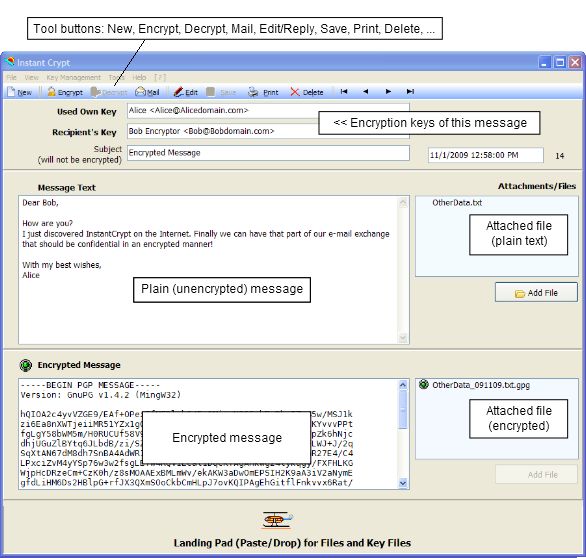
Click the New button to open an empty screen for a new message.
To encrypt, put the text into the upper window and a file to be encrypted into the upper right box. Make your own key visible in the upper key box and the recipients key visible in the lower key box.
Click the Encrypt button, put in the password, and the result shows up in the lower half of the form.
To decrypt, put encrypted into the lower window and a file to be encrypted into the lower right box.
Click the decrypt button, put in the password, and the result shows up in the upper half of the form. The program will show the keys used.
To manage your keys, use the main menu item "Key Management". If you want to operate on a particular key, make it visible in one of the upper key boxes. Often, you may want to open a new message for that purpose, because you cannot freely choose keys in messages that already have been encrypted or decrypted.